How to Connect Spotify to ChatGPT and How the Integration Works
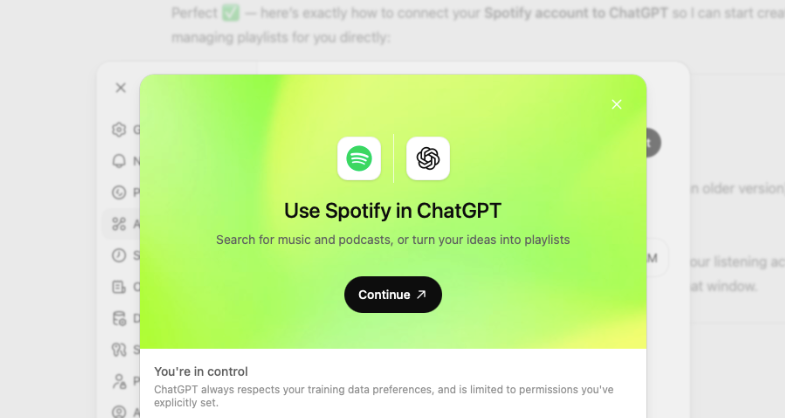
This step-by-step guide explains how to connect your Spotify account to ChatGPT, how the integration works, and why this new feature matters for independent artists and playlist curators.
Step 1: Connect Your Spotify Account to ChatGPT
Here’s how to get started:
1) Open ChatGPT on web, iOS, or Android.
2) The first time you mention Spotify, ChatGPT will show a connection prompt.
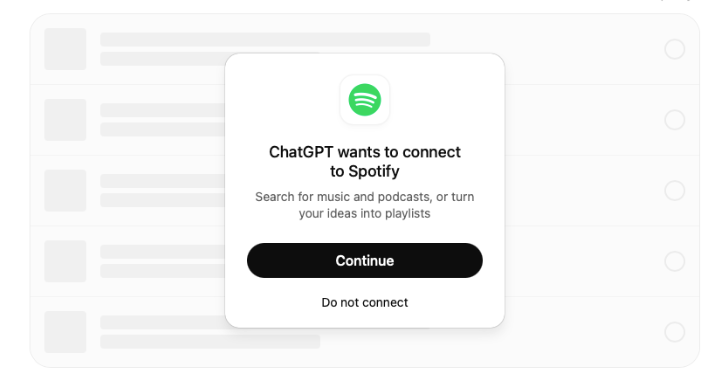
3) Tap “Continue" to Connect Spotify to ChatGPT
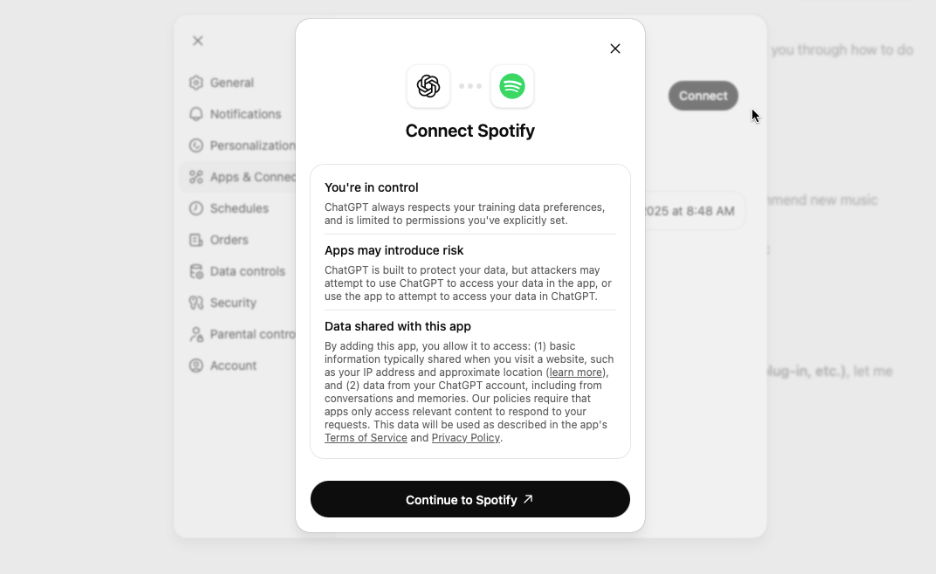
4) Log in with your Spotify credentials and approve the integration.
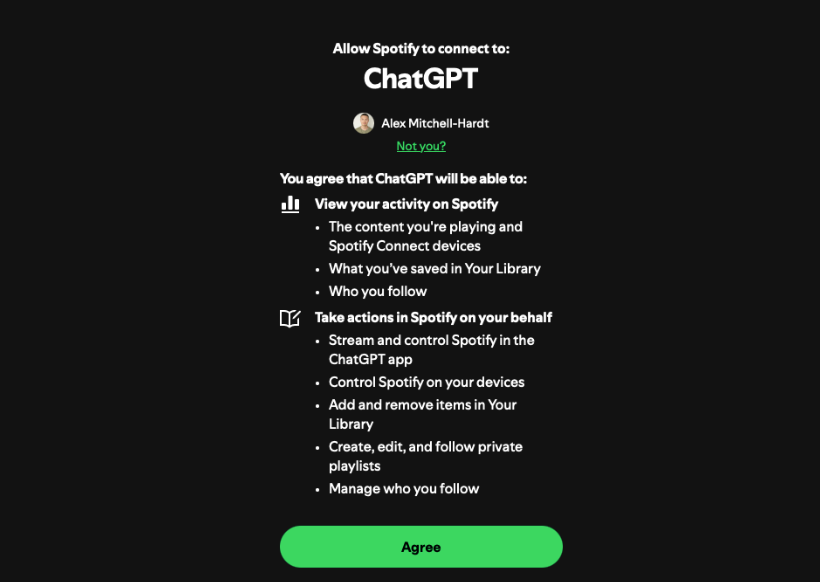
Now you are connected.
Step 2: Ask ChatGPT for help with music discovery on Spotify
After linking your account, you can use ChatGPT like your personal DJ.
Simply type what you're looking for.
For example:
- “Play something mellow to help me focus.”
- "Make me a playlist of chill hip hop from Atlanta"
- “Give me energetic pop for a morning workout.”
- “What should I listen to for a long drive?”
ChatGPT understands the context behind your request and recommends Spotify content accordingly.
It can suggest playlists, albums, or specific artists that fit.
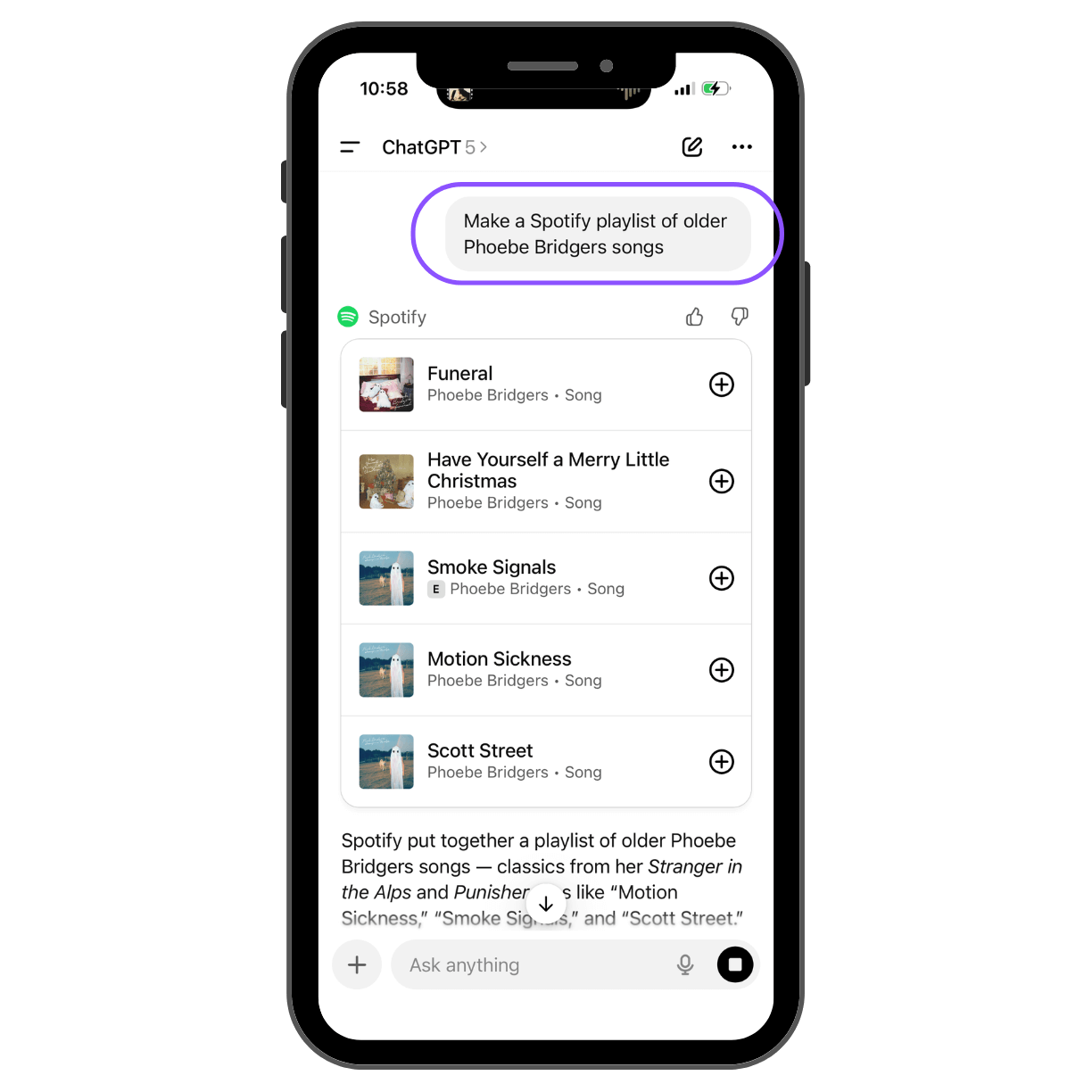
Step 3: Open Music Directly in Spotify
When ChatGPT provides recommendations, each song or playlist comes with an “Open in Spotify” button.
Tapping it launches Spotify whether you’re on mobile or desktop so you can play or save the track/playlist.
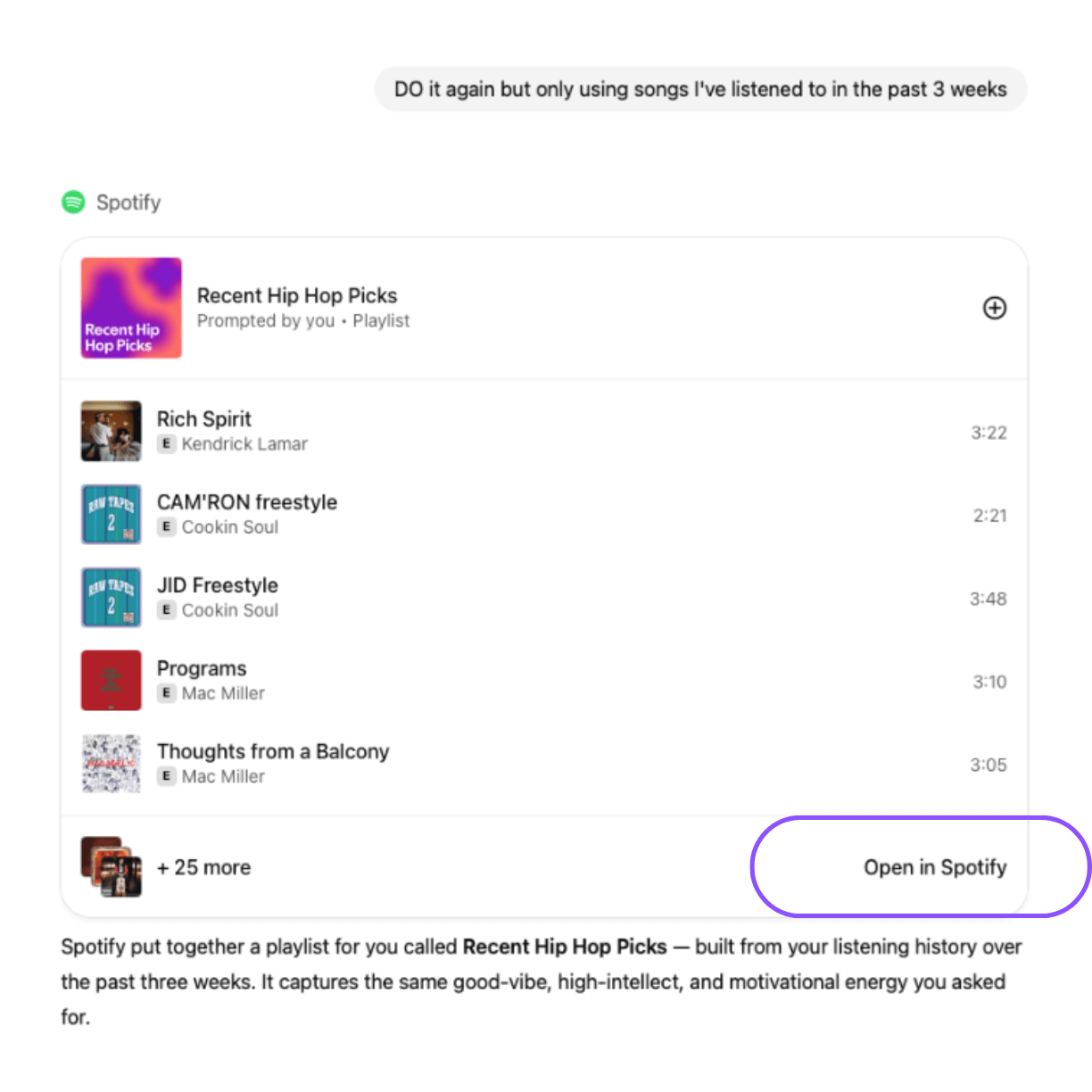
Step 4: Customize Prompts for Better Results
The real power of this integration lies in how you phrase your prompts.
Because ChatGPT understands natural language, descriptive prompts will give you more personalized recommendations.
Try prompts like:
- “Play indie music with cinematic vocals.”
- “Show me relaxing lo-fi beats for studying.”
- “Find upbeat house tracks for a Friday night party.”
- “Give me songs like [Artist Name].”
The more specific your language, the more relevant the recommendations become.
Step 5: Disconnect Anytime
If you want to unlink your Spotify account, you can do so easily:
- Go to ChatGPT Settings → Apps → Spotify → Disconnect.
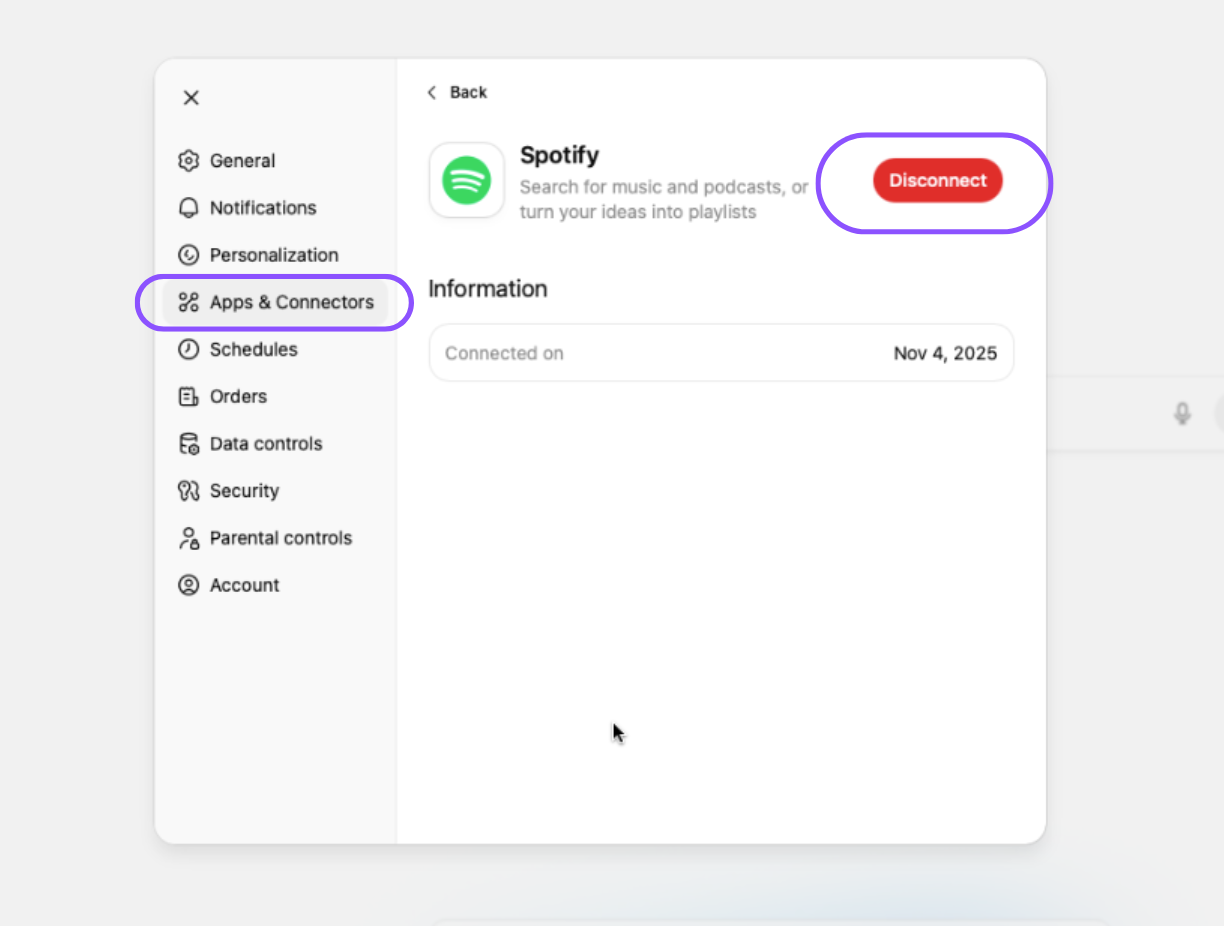
Why This Integration Matters for Artists and Curators
While this feature is designed mostly for listeners, it has implications for independent artists and playlist curators.
1. How People Find Your Music is Evolving
Music fans are no longer just clicking playlists — they’re asking for experiences.
When someone types “songs for late-night driving” or “motivational indie music, ChatGPT surfaces playlists and tracks that match that vibe.
If your music or playlist is labeled that way, you’ll appear in those results.
2. Your Music's Metadata Is the New SEO
AI-powered discovery depends on text. How you describe your song (in your metadata, playlist titles, and descriptions) determines how likely it is to appear in AI searches.
3. Human Curation Still Matters Most
AI might handle the recommendations, but human playlists are what fuel them.
ChatGPT draws from Spotify’s catalog including editorial and independent playlists.
That means the work curators do is still the foundation of discovery.
How Artists Can Take Advantage
Here’s how to position your music for discovery on ChatGPT:
- Optimize your metadata.
Make sure your tracks include accurate genre, mood, and descriptive tags. - Write playlist descriptions like a fan.
Use real-world language like “summer indie tracks for long drives” is more discoverable than “Indie 2025.” - Experiment with prompts.
Try asking ChatGPT for music that matches your sound. See which playlists come up and which descriptions seem to work.
FAQs: Spotify + ChatGPT Integration
What is the Spotify ChatGPT integration?
It’s a feature that lets users connect their Spotify account to ChatGPT to request songs, playlists, and artists through conversational prompts.
How do I connect Spotify to ChatGPT?
When you mention “Spotify” in ChatGPT for the first time, you’ll see a “Connect Spotify Account” pop-up. Log in and authorize access to start receiving recommendations.
Can free Spotify users use this?
Yes. Free users can access standard playlists like Discover Weekly or New Music Friday, while Premium users can generate more customized recommendations.
How can artists benefit from this?
Artists with accurate, descriptive metadata and mood-based playlist placements are more likely to appear in AI-generated results.
音楽のプロモーションをお考えですか?
Spotify プレイリストピッチングと TikTok 音楽プロモーションサービスをお試しください。





